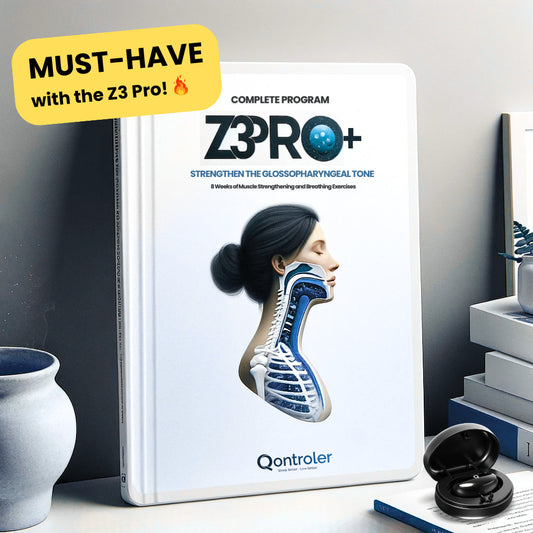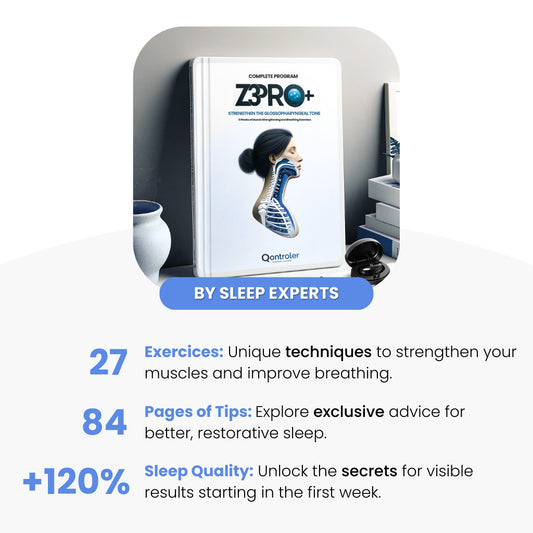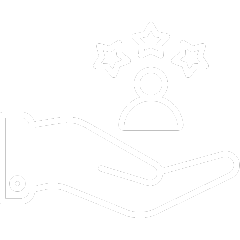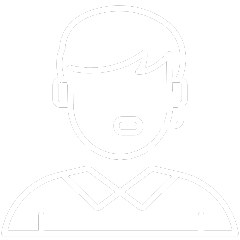Frequently Asked Questions
Have a question? You’re in the right place!
Here, you’ll find answers to the most common questions about our products, shipping, returns, payments, and more.
If you can’t find what you’re looking for, feel free to reach out to us—we’re here to help!
Shipping & Delivery

How long does shipping take?
How long does shipping take?
Orders are processed within 24-48 business hours (Monday to Friday). Delivery typically takes 3-5 business days (Monday to Friday), depending on your location. Delivery times provided are indicative and may vary depending on the carrier or delivery location. The maximum delivery time is 15 business days.
For more details, please refer to our Shipping Policy.
How can I track my order?
How can I track my order?
Once your order has been shipped, you will receive an email with your tracking number. You can use this number to track your shipment in two ways:
- Visit our Tracking Page and enter the tracking number to see the status of your shipment.
- Click the tracking link in the email to view real-time updates on the carrier’s website.
Please note: Tracking information may not update immediately as it depends on the carrier’s system.
What should I do if my package is marked as delivered but I can’t find it?
What should I do if my package is marked as delivered but I can’t find it?
If your package is marked as delivered but you cannot locate it, please take the following steps:
- Verify the shipping address on your order confirmation email to ensure it was sent to the correct location.
- Check with neighbors or building staff to see if they accepted the package on your behalf.
- Inspect unexpected locations, such as porches, bushes, mailboxes, or package lockers, where the courier might have left it.
- If you still cannot locate the package, contact the carrier directly with your tracking number to open an investigation.
What should I do if I need to make changes to my shipping address?
What should I do if I need to make changes to my shipping address?
Accurate shipping details are crucial to ensure timely delivery. If you need to update your address, please follow these steps:
- Double-check your shipping details at checkout to ensure they are correct.
- If you notice an error after placing your order, contact us within 6 hours at contact@qontroler.com.
- Please note that changes made more than 24 hours after placing an order may not be accommodated, as the package might already be in transit.
For any concerns, don’t hesitate to reach out to us as soon as possible.
What should I do if my package is lost or stolen?
What should I do if my package is lost or stolen?
If you suspect your package has been lost or stolen, here are the steps to follow:
- Contact us immediately at contact@qontroler.com with your order number and tracking details.
- We will reach out to the courier on your behalf to initiate an investigation and keep you informed of any updates.
- If the package cannot be located, we may offer a replacement or explore other solutions, depending on the situation.
Please note that lost or stolen packages fall outside of our refund policy, but we are committed to assisting you in resolving the issue.
What should I do if I receive a damaged package?
What should I do if I receive a damaged package?
If your package arrives damaged, please follow these steps immediately:
- Take photos of the packaging and the damaged items.
- Contact the courier to report the issue.
- Email us at contact@qontroler.com with the photos and details.
Please note that damages caused by courier handling fall outside of our refund policy. However, we will assist you as much as possible to resolve the situation.
What should I do if I receive a package with missing or incomplete items?
What should I do if I receive a package with missing or incomplete items?
If your package is missing items, we apologize for the inconvenience. Here’s what to do:
- Contact us within 48 hours at contact@qontroler.com with your order number and details of the missing items.
- Depending on the situation, we may ship the missing items separately at no additional cost or issue a refund if the items cannot be replaced.
Return & Refund

How do I initiate a standard return?
How do I initiate a standard return?
To start a standard return, please email us at contact@qontroler.com with [RETURN] in the subject line. Include the following details in your email:
• Order number
• Reason for return
• Product you wish to return
Once we receive your request, we will provide you with the return instructions.
To be eligible for a standard return, the product must be:
• Unused, in its original packaging, including all accessories and instructions.
• Returned at your expense (unless you have subscribed to QontrolerCare+ insurance).
Consumable products (such as gels, patches, e-books, or warranties) cannot be returned due to hygiene and safety reasons.
How does your 60-night satisfaction guarantee work?
How does your 60-night satisfaction guarantee work?
If the product doesn’t meet your expectations, you can return it within 60 days from the delivery date for a full refund.
To qualify:
• The product must be in perfect condition, with no damage or signs of excessive use.
• The return must be requested within the 60-day period.
• Return shipping costs will be covered by us.
The 60-night trial guarantee applies only to eligible products and does not cover consumables such as gels, patches, e-books, or warranties.
To initiate a return under the 60-night trial, contact us at contact@qontroler.com.
How do I cancel my order?
How do I cancel my order?
If your order has not yet been shipped, you may request a cancellation by emailing us at contact@qontroler.com.
If the order has already been processed or shipped, you will need to wait until you receive it and then request a return following our standard return process.
How do I activate my QontrolerCare+ warranty?
How do I activate my QontrolerCare+ warranty?
To activate your QontrolerCare+ Warranty, please follow these steps:
1. Keep your proof of purchase for the QontrolerCare+ Warranty.
2. If you need to use your warranty, email us at contact@qontroler.com, including:
• Your order number
• Proof of purchase for QontrolerCare+
3. Our team will review your request and guide you through the next steps.
Once purchased, the QontrolerCare+ Warranty is non-refundable.
How do I get a refund if my card is lost or stolen?
How do I get a refund if my card is lost or stolen?
Refunds can only be issued to the original payment method used for the purchase.
If your card has been lost, stolen, or blocked by your bank for security reasons, please inform us as soon as possible. In such cases, we may explore alternative refund options, such as PayPal, but this will depend on your bank’s policies.
How long does it take to receive my refund?
How long does it take to receive my refund?
Once we receive and inspect your returned item, we will send you a confirmation email regarding your refund approval. If approved, the refund will be processed, and the amount will be credited back to your original payment method.
Processing times vary by bank, but it may take up to 30 days for the refund to appear in your account. If you do not see your refund after this period, we recommend:
1. Checking your bank account.
2. Contacting your credit card issuer for updates.
3. Reaching out to your bank.
If you still have not received your refund after these steps, please email us at contact@qontroler.com.
Can I exchange my product?
Can I exchange my product?
We only replace items that are defective or damaged. If you need a replacement, email us at contact@qontroler.com, and we will guide you through the process.
Account & Payments

Do I need an account to place an order?
Do I need an account to place an order?
No, you can place an order as a guest.
What payment methods can I use?
What payment methods can I use?
We strive to make the payment process simple, secure, and convenient for our customers. You can choose from the following payment methods:
- Credit and Debit Cards: Visa, Mastercard, American Express, Discover, Diners and JCB.
- Digital Payment Options: PayPal, Google Pay, and Apple Pay.
- Secure Transactions: All payments are securely processed through our partner Shop Pay.
- Shop Pay: Flexible, 100% secure payment in instalments.
For more details, please refer to our Terms of Sale.
Is my payment information secure?
Is my payment information secure?
Yes, your payment information is securely encrypted and processed through our trusted payment partner, Stripe. We use industry-standard security measures to protect your data and ensure a safe shopping experience.
How do I use a discount code?
How do I use a discount code?
To use a discount code, simply enter it in the designated field during checkout, located in the order summary section. If your code is valid, the discount will automatically be applied to your order. Some discounts may also be applied automatically, in which case no additional action is needed.
How do I unsubscribe from emails?
How do I unsubscribe from emails?
If you’re receiving too many emails or want to unsubscribe, follow these steps:
- Open the most recent email you’ve received from us.
- Scroll to the bottom of the email, where you’ll find an “unsubscribe” link.
- Click the link and follow the instructions to confirm your unsubscription.
If you encounter any issues, please contact our support team at contact@qontroler.com, and we’ll assist you.
Still have questions? Contact us!
Featured collection
Explore our complete product line, designed to transform your sleep!